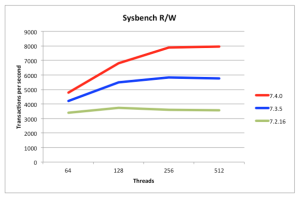MySQL Cluster Manager 1.3.0 is now Generally Available and can be downloaded from the Oracle Software Delivery Cloud. The release contains a number of enhancements including performance improvements, handling larger clusters and of course bug fixes. The other big feature is that you can now import an existing, running MySQL Cluster instance into MCM without having to stop it first – this is the topic for this post.
In the past, we had a nice browser-based tool (the MySQL Clster Auto-Installer) to get a well configured cluster up and running (tuned to your environment) and we also had MySQL Cluster Manager to simplify the ongoing management of the cluster. Unfortunately, if you wanted to migrate the cluster you’d created with the auto-installer (or built by hand) then you first had to shut it down and then follow a manual procedure. MCM 1.3 introduces an import command that takes a running cluster and brings it under the control of MCM without having to stop the cluster (or suspend reads or writes). There are still some manual steps involved and the first half of this post will step through this process:
Once the import has been completed, the post will then step though a number of MCM tasks to test that everything has gone to plan and also to give a reminder of how simple operations such as upgrades, backup/restore and adding new nodes is once you’re using MCM.
Specify Cluster topology in MCM
For this example, a cluster is used that’s been created using the auto-installer that was a part of MySQL Cluster 7.3.2 (the version is signifficant as from MySQL Cluster 7.3.3, the auto-installer creates .conf) files for the mysqld processes rather than specifying everything on the command-line – that simplifies the import process).
Before going any further, some data is added to the database so that I can later check that it’s not been lost:
mysql@connect13a ~]$ mysql -h 127.0.0.1 -P3306 -u root
Welcome to the MySQL monitor. Commands end with ; or \g.
Your MySQL connection id is 2
Server version: 5.5.34-ndb-7.2.14-cluster-gpl MySQL Cluster Community Server (GPL)
Copyright (c) 2000, 2013, Oracle and/or its affiliates. All rights reserved.
Oracle is a registered trademark of Oracle Corporation and/or its
affiliates. Other names may be trademarks of their respective
owners.
Type 'help;' or '\h' for help. Type '\c' to clear the current input statement.
mysql> CREATE DATABASE clusterdb;USE clusterdb;
Query OK, 1 row affected (0.06 sec)
mysql> CREATE TABLE simples (id INT AUTO_INCREMENT PRIMARY KEY, time TIMESTAMP) ENGINE=ndb;
Query OK, 0 rows affected (0.15 sec)
mysql> REPLACE INTO simples VALUES ();
Query OK, 1 row affected (0.00 sec)
mysql> REPLACE INTO simples VALUES ();
Query OK, 1 row affected (0.01 sec)
mysql> REPLACE INTO simples VALUES ();
Query OK, 1 row affected (0.00 sec)
mysql> REPLACE INTO simples VALUES ();
Query OK, 1 row affected (0.00 sec)
mysql> SELECT * FROM simples;
+----+---------------------+
| id | time |
+----+---------------------+
| 3 | 2014-01-07 11:13:30 |
| 1 | 2014-01-07 11:13:28 |
| 2 | 2014-01-07 11:13:29 |
| 4 | 2014-01-07 11:13:30 |
+----+---------------------+
4 rows in set (0.00 sec)
The topology of the resulting cluster can be checked using the show command:
mysql@connect13b ~]$ cluster_7_2_14/bin/ndb_mgm -e show
Connected to Management Server at: localhost:1186
Cluster Configuration
---------------------
[ndbd(NDB)] 2 node(s)
id=1 @192.168.56.103 (mysql-5.5.34 ndb-7.2.14, Nodegroup: 0, Master)
id=2 @192.168.56.104 (mysql-5.5.34 ndb-7.2.14, Nodegroup: 0)
[ndb_mgmd(MGM)] 2 node(s)
id=49 @192.168.56.101 (mysql-5.5.34 ndb-7.2.14)
id=52 @192.168.56.102 (mysql-5.5.34 ndb-7.2.14)
[mysqld(API)] 8 node(s)
id=50 (not connected, accepting connect from 192.168.56.101)
id=51 (not connected, accepting connect from 192.168.56.101)
id=53 (not connected, accepting connect from 192.168.56.102)
id=54 (not connected, accepting connect from 192.168.56.102)
id=55 @192.168.56.101 (mysql-5.5.34 ndb-7.2.14)
id=56 @192.168.56.101 (mysql-5.5.34 ndb-7.2.14)
id=57 @192.168.56.102 (mysql-5.5.34 ndb-7.2.14)
id=58 @192.168.56.102 (mysql-5.5.34 ndb-7.2.14)
To define (but not create) the cluster in MCM, the following entities need to be defined:
- site: the list of hosts that the cluster will run on
- package: location of the cluster binaries on each of the hosts in the site
- cluster: the cluster itself (the collection of nodes/processes that make up the cluster)
The MCM daemon mcmd must first be started on each of the target hosts and the mcm client run on any host before creating each of these entities:
[mysql@connect13a ~]$ ./mcm1.3/mcm1.3.0/bin/mcmd&
MySQL Cluster Manager 1.3.0 (64bit) started
Connect to MySQL Cluster Manager by running "/home/mysql/mcm1.3/mcm1.3.0/bin/mcm" -a connect13a.localdomain:1862
[mysql@connect13b ~]$ ./mcm1.3/mcm1.3.0/bin/mcmd&
[1] 3068
[mysql@connect13b ~]$ MySQL Cluster Manager 1.3.0 (64bit) started
Connect to MySQL Cluster Manager by running "/home/mysql/mcm1.3/mcm1.3.0/bin/mcm" -a connect13b.localdomain:1862
[mysql@connect13c ~]$ ./mcm1.3/mcm1.3.0/bin/mcmd&
[1] 1922
[mysql@connect13c ~]$ MySQL Cluster Manager 1.3.0 (64bit) started
Connect to MySQL Cluster Manager by running "/home/mysql/mcm1.3/mcm1.3.0/bin/mcm" -a connect13c.localdomain:1862
[mysql@connect13d ~]$ ./mcm1.3/mcm1.3.0/bin/mcmd&
[1] 1936
[mysql@connect13d ~]$ MySQL Cluster Manager 1.3.0 (64bit) started
Connect to MySQL Cluster Manager by running "/home/mysql/mcm1.3/mcm1.3.0/bin/mcm" -a connect13d.localdomain:1862
[mysql@connect13a ~]$ ./mcm1.3/mcm1.3.0/bin/mcm
MySQL Cluster Manager client started.
This wrapper will spawn the mysql client to connect to mcmd
Welcome to the MySQL monitor. Commands end with ; or \g.
Your MySQL connection id is 1
Server version: 1.3.0 MySQL Cluster Manager
Copyright (c) 2000, 2013, Oracle and/or its affiliates. All rights reserved.
Oracle is a registered trademark of Oracle Corporation and/or its
affiliates. Other names may be trademarks of their respective
owners.
Type 'help;' or '\h' for help. Type '\c' to clear the current input statement.
mcm> CREATE SITE --hosts=192.168.56.101,192.168.56.102,192.168.56.103,192.168.56.104 mysite;
+---------------------------+
| Command result |
+---------------------------+
| Site created successfully |
+---------------------------+
1 row in set (1.34 sec)
mcm> add package --basedir=/home/mysql/cluster_7_2_14 7_2_14;
+----------------------------+
| Command result |
+----------------------------+
| Package added successfully |
+----------------------------+
1 row in set (0.40 sec)
mcm> CREATE CLUSTER --import --package=7_2_14 --processhosts=ndb_mgmd:49@192.168.56.101,
ndb_mgmd:52@192.168.56.102,ndbmtd:1@192.168.56.103,ndbmtd:2@192.168.56.104,mysqld:55@192.168.56.101,
mysqld:56@192.168.56.101,mysqld:57@192.168.56.102,mysqld:58@192.168.56.102,ndbapi:50@192.168.56.101,
ndbapi:51@192.168.56.101,ndbapi:53@192.168.56.102,ndbapi:54@192.168.56.102 mycluster;
+------------------------------+
| Command result |
+------------------------------+
| Cluster created successfully |
+------------------------------+
1 row in set (0.34 sec)
mcm> SHOW STATUS -r mycluster;
+--------+----------+-----------------+--------+-----------+---------+
| NodeId | Process | Host | Status | Nodegroup | Package |
+--------+----------+-----------------+--------+-----------+---------+
| 49 | ndb_mgmd | 192.168.56.101 | import | | 7_2_14 |
| 52 | ndb_mgmd | 192.168.56.102 | import | | 7_2_14 |
| 1 | ndbmtd | 192.168.56.103 | import | n/a | 7_2_14 |
| 2 | ndbmtd | 192.168.56.104 | import | n/a | 7_2_14 |
| 55 | mysqld | 192.168.56.101 | import | | 7_2_14 |
| 56 | mysqld | 192.168.56.101 | import | | 7_2_14 |
| 57 | mysqld | 192.168.56.102 | import | | 7_2_14 |
| 58 | mysqld | 192.168.56.102 | import | | 7_2_14 |
| 50 | ndbapi | *192.168.56.101 | import | | |
| 51 | ndbapi | *192.168.56.101 | import | | |
| 53 | ndbapi | *192.168.56.102 | import | | |
| 54 | ndbapi | *192.168.56.102 | import | | |
+--------+----------+-----------------+--------+-----------+---------+
12 rows in set (0.06 sec)
This post doesn’t attempt to go into details about all of the commands shown above but if you’re new to MCM then check out the MySQL Cluster documentation. The --import option sets the state of each of the nodes to import; they will stay in that state until the import command is run later.
When the auto-installer created the cluster, it changed a number of the configuration parameters from their defaults (either with command-line options or using configuration files). Using the LINUX ps -ef command you can identify all of these settings (either directly or by examining the configuration files that are referenced):
[mysql@connect13a ~]$ ps -ef | grep ndb_mgmd
mysql 2766 1 2 Jan07 ? 00:34:27 /home/mysql/cluster_7_2_14/bin/ndb_mgmd --initial
--ndb-nodeid=49 --config-dir=/home/mysql/MySQL_Cluster/49/
--config-file=/home/mysql/MySQL_Cluster/49/config.ini
[mysql@connect13b ~]$ ps -ef | grep ndb_mgmd
mysql 2426 1 2 Jan07 ? 00:32:26 /home/mysql/cluster_7_2_14/bin/ndb_mgmd --initial
--ndb-nodeid=52 --config-dir=/home/mysql/MySQL_Cluster/52/
--config-file=/home/mysql/MySQL_Cluster/52/config.ini
[mysql@connect13a ~]$ ps -ef | grep mysqld
mysql 3289 1 1 Jan07 ? 00:15:07 /home/mysql/cluster_7_2_14/bin/mysqld --no-defaults
--datadir=/home/mysql/MySQL_Cluster/55/ --tmpdir=/home/mysql/MySQL_Cluster/55/tmp
--basedir=/home/mysql/cluster_7_2_14/ --port=3306 --ndbcluster --ndb-nodeid=55
--ndb-connectstring=192.168.56.101:1186,192.168.56.102:1186,
--socket=/home/mysql/MySQL_Cluster/55/mysql.socket
mysql 3392 1 1 Jan07 ? 00:15:08 /home/mysql/cluster_7_2_14/bin/mysqld --no-defaults
--datadir=/home/mysql/MySQL_Cluster/56/ --tmpdir=/home/mysql/MySQL_Cluster/56/tmp
--basedir=/home/mysql/cluster_7_2_14/ --port=3307 --ndbcluster --ndb-nodeid=56
--ndb-connectstring=192.168.56.101:1186,192.168.56.102:1186,
--socket=/home/mysql/MySQL_Cluster/56/mysql.socket
[mysql@connect13b ~]$ ps -ef | grep mysqld
mysql 2884 1 1 Jan07 ? 00:14:41 /home/mysql/cluster_7_2_14/bin/mysqld --no-defaults
--datadir=/home/mysql/MySQL_Cluster/57/ --tmpdir=/home/mysql/MySQL_Cluster/57/tmp
--basedir=/home/mysql/cluster_7_2_14/ --port=3306 --ndbcluster --ndb-nodeid=57
--ndb-connectstring=192.168.56.101:1186,192.168.56.102:1186,
--socket=/home/mysql/MySQL_Cluster/57/mysql.socket
mysql 2981 1 1 Jan07 ? 00:14:42 /home/mysql/cluster_7_2_14/bin/mysqld --no-defaults
--datadir=/home/mysql/MySQL_Cluster/58/ --tmpdir=/home/mysql/MySQL_Cluster/58/tmp
--basedir=/home/mysql/cluster_7_2_14/ --port=3307 --ndbcluster --ndb-nodeid=58
--ndb-connectstring=192.168.56.101:1186,192.168.56.102:1186,
--socket=/home/mysql/MySQL_Cluster/58/mysql.socket
[mysql@connect13c ~]$ ps -ef | grep ndbmtd
mysql 1822 1 12 Jan07 ? 02:35:06 /home/mysql/cluster_7_2_14/bin/ndbmtd
--ndb-nodeid=1 --ndb-connectstring=192.168.56.101:1186,192.168.56.102:1186,
mysql 1823 1822 12 Jan07 ? 02:35:06 /home/mysql/cluster_7_2_14/bin/ndbmtd
--ndb-nodeid=1 --ndb-connectstring=192.168.56.101:1186,192.168.56.102:1186,
[mysql@connect13d ~]$ ps -ef | grep ndbmtd | grep nodeid=2
mysql 1835 1 0 Jan07 ? 00:00:52 /home/mysql/cluster_7_2_14/bin/ndbmtd
--ndb-nodeid=2 --ndb-connectstring=192.168.56.101:1186,192.168.56.102:1186,
mysql 1836 1835 12 Jan07 ? 02:30:46 /home/mysql/cluster_7_2_14/bin/ndbmtd
--ndb-nodeid=2 --ndb-connectstring=192.168.56.101:1186,192.168.56.102:1186,
[mysql@connect13a ~]$ cat /home/mysql/MySQL_Cluster/49/config.ini
# Configuration file for MyCluster
#
[NDB_MGMD DEFAULT]
Portnumber=1186
[NDB_MGMD]
NodeId=49
HostName=192.168.56.101
DataDir=/home/mysql/MySQL_Cluster/49/
Portnumber=1186
[NDB_MGMD]
NodeId=52
HostName=192.168.56.102
DataDir=/home/mysql/MySQL_Cluster/52/
Portnumber=1186
[TCP DEFAULT]
SendBufferMemory=4M
ReceiveBufferMemory=4M
[NDBD DEFAULT]
BackupMaxWriteSize=1M
BackupDataBufferSize=16M
BackupLogBufferSize=4M
BackupMemory=20M
BackupReportFrequency=10
MemReportFrequency=30
LogLevelStartup=15
LogLevelShutdown=15
LogLevelCheckpoint=8
LogLevelNodeRestart=15
DataMemory=58M
IndexMemory=9M
MaxNoOfTables=4096
MaxNoOfTriggers=3500
NoOfReplicas=2
StringMemory=25
DiskPageBufferMemory=64M
SharedGlobalMemory=20M
LongMessageBuffer=32M
MaxNoOfConcurrentTransactions=16384
BatchSizePerLocalScan=512
FragmentLogFileSize=64M
NoOfFragmentLogFiles=16
RedoBuffer=32M
MaxNoOfExecutionThreads=2
StopOnError=false
LockPagesInMainMemory=1
TimeBetweenEpochsTimeout=32000
TimeBetweenWatchdogCheckInitial=60000
TransactionInactiveTimeout=60000
HeartbeatIntervalDbDb=15000
HeartbeatIntervalDbApi=15000
[NDBD]
NodeId=1
HostName=192.168.56.103
DataDir=/home/mysql/MySQL_Cluster/1/
[NDBD]
NodeId=2
HostName=192.168.56.104
DataDir=/home/mysql/MySQL_Cluster/2/
[MYSQLD DEFAULT]
[MYSQLD]
NodeId=55
HostName=192.168.56.101
[MYSQLD]
NodeId=56
HostName=192.168.56.101
[MYSQLD]
NodeId=57
HostName=192.168.56.102
[MYSQLD]
NodeId=58
HostName=192.168.56.102
[API]
NodeId=50
HostName=192.168.56.101
[API]
NodeId=51
HostName=192.168.56.101
[API]
NodeId=53
HostName=192.168.56.102
[API]
NodeId=54
HostName=192.168.56.102
Now that we have a view of all of the configuration parameters, a subset of them need to be applied to the definition of the cluster in MCM (or else MCM will override them). Note that not all of the definitions need porting to MCM – for example Portnumber=1186 as that is already the default value and configdir as MCM will use its own. So, based on the command-line options provided to the executables and the configuration files, the configuration parameters for the cluster defined in MCM are set:
mcm> SET SendBufferMemory:ndbmtd+ndbmtd=4M,ReceiveBufferMemory:ndbmtd+ndbmtd=4M,
SendBufferMemory:ndbmtd+mysqld=4M,ReceiveBufferMemory:ndbmtd+mysqld=4M,BackupLogBufferSize:ndbmtd=4M,
BackupMemory:ndbmtd=20M,BackupReportFrequency:ndbmtd=10,MemReportFrequency:ndbmtd=30,
LogLevelStartup:ndbmtd=15,LogLevelShutdown:ndbmtd=15,LogLevelCheckpoint:ndbmtd=8,
LogLevelNodeRestart:ndbmtd=15,DataMemory:ndbmtd=58M,IndexMemory:ndbmtd=9M,MaxNoOfTables:ndbmtd=4096,
MaxNoOfTriggers:ndbmtd=3500,SharedGlobalMemory:ndbmtd=20M,LongMessageBuffer:ndbmtd=32M,
MaxNoOfConcurrentTransactions:ndbmtd=16384,BatchSizePerLocalScan:ndbmtd=512,
FragmentLogFileSize:ndbmtd=64M,StopOnError:ndbmtd=true,LockPagesInMainMemory:ndbmtd=1,
TimeBetweenEpochsTimeout:ndbmtd=32000,TimeBetweenWatchdogCheckInitial:ndbmtd=60000,
TransactionInactiveTimeout:ndbmtd=60000,HeartbeatIntervalDbDb:ndbmtd=15000,
HeartbeatIntervalDbApi:ndbmtd=15000,DataDir:ndbmtd:1=/home/mysql/MySQL_Cluster/1/,
DataDir:ndbmtd:2=/home/mysql/MySQL_Cluster/2/,DataDir:mysqld:55=/home/mysql/MySQL_Cluster/55/,
DataDir:mysqld:56=/home/mysql/MySQL_Cluster/56/,DataDir:mysqld:57=/home/mysql/MySQL_Cluster/57/,
DataDir:mysqld:58=/home/mysql/MySQL_Cluster/58/,tmpdir:mysqld:55=/home/mysql/MySQL_Cluster/55/tmp,
tmpdir:mysqld:56=/home/mysql/MySQL_Cluster/56/tmp,tmpdir:mysqld:57=/home/mysql/MySQL_Cluster/57/tmp,
tmpdir:mysqld:58=/home/mysql/MySQL_Cluster/58/tmp,
socket:mysqld:55=/home/mysql/MySQL_Cluster/55/mysql.socket,
socket:mysqld:56=/home/mysql/MySQL_Cluster/56/mysql.socket,
socket:mysqld:57=/home/mysql/MySQL_Cluster/57/mysql.socket,
socket:mysqld:58=/home/mysql/MySQL_Cluster/58/mysql.socket,port:mysqld:56=3307,
port:mysqld:58=3307 mycluster;
+-----------------------------------+
| Command result |
+-----------------------------------+
| Cluster reconfigured successfully |
+-----------------------------------+
1 row in set (0.44 sec)
Note that as MCM is not yet managing the running cluster, you can break this up into multiple SET commands as it doesn’t need to restart any processes.
Prepare running cluster for import
As MCM takes over some functions from MySQL Cluster, we need to ensure that a couple of rules are imposed on the cluster so that there are no conflicts.
MCM is responsible for making sure that the management nodes are using the correct version of the configuration data and so we don’t want the management nodes holding onto older versions – this leads to the first rule, that the configuration cache should be disabled. This means restarting the management nodes with the config-cache parameter set to FALSE:
mysql@connect13a ~]$ ps -ef | grep ndb_mgmd
mysql 2766 1 2 Jan07 ? 00:34:27 /home/mysql/cluster_7_2_14/bin/ndb_mgmd --initial
--ndb-nodeid=49 --config-dir=/home/mysql/MySQL_Cluster/49/
--config-file=/home/mysql/MySQL_Cluster/49/config.ini
[mysql@connect13a ~]$ kill -9 2766
[mysql@connect13a ~]$ /home/mysql/cluster_7_2_14/bin/ndb_mgmd --initial --ndb-nodeid=49
--config-dir=/home/mysql/MySQL_Cluster/49/ --config-file=/home/mysql/MySQL_Cluster/49/config.ini
--config-cache=FALSE
[mysql@connect13b ~]$ ps -ef | grep ndb_mgmd
mysql 2426 1 2 Jan07 ? 00:32:26 /home/mysql/cluster_7_2_14/bin/ndb_mgmd --initial
--ndb-nodeid=52 --config-dir=/home/mysql/MySQL_Cluster/52/
--config-file=/home/mysql/MySQL_Cluster/52/config.ini
[mysql@connect13b ~]$ kill -9 2426
[mysql@connect13b ~]$ /home/mysql/cluster_7_2_14/bin/ndb_mgmd --initial --ndb-nodeid=52
--config-dir=/home/mysql/MySQL_Cluster/52/ --config-file=/home/mysql/MySQL_Cluster/52/config.ini
--config-cache=FALSE
MCM is responsible for making sure that a node is restarted in the event of the process stopping (only happens if StopOnError is set to FALSE) and so the data nodes no longer need their angel processes (the first of the 2 ndbmtd processes we see for each data node). This means the second rule is that all of these angel processes must be killed:
[mysql@connect13d ~]$ ps -ef | grep ndbmtd | grep nodeid=1
mysql 1822 1 0 Jan07 ? 00:00:52 /home/mysql/cluster_7_2_14/bin/ndbmtd --ndb-nodeid=1
--ndb-connectstring=192.168.56.101:1186,192.168.56.102:1186,
mysql 1823 1822 12 Jan07 ? 02:30:46 /home/mysql/cluster_7_2_14/bin/ndbmtd --ndb-nodeid=1
--ndb-connectstring=192.168.56.101:1186,192.168.56.102:1186,
[mysql@connect13d ~]$ kill -9 1822
[mysql@connect13d ~]$ ps -ef | grep ndbmtd | grep nodeid=2
mysql 1835 1 0 Jan07 ? 00:00:52 /home/mysql/cluster_7_2_14/bin/ndbmtd --ndb-nodeid=2
--ndb-connectstring=192.168.56.101:1186,192.168.56.102:1186,
mysql 1836 1835 12 Jan07 ? 02:30:46 /home/mysql/cluster_7_2_14/bin/ndbmtd --ndb-nodeid=2
--ndb-connectstring=192.168.56.101:1186,192.168.56.102:1186,
[mysql@connect13d ~]$ kill -9 1835
In order to manager the cluster, MCM needs to be able to connect to each of the MySQL Servers and so the mcmd user must be created on each of the MySQL Servers (unless you’re exploiting the ability to share user credentials between multiple MySQL Servers in which case it only needs doing once):
[mysql@connect13a ~]$ mysql -h 127.0.0.1 -P3306 -u root
Welcome to the MySQL monitor. Commands end with ; or \g.
Your MySQL connection id is 5
Server version: 5.5.34-ndb-7.2.14-cluster-gpl MySQL Cluster Community Server (GPL)
Copyright (c) 2000, 2013, Oracle and/or its affiliates. All rights reserved.
Oracle is a registered trademarkshow of Oracle Corporation and/or its
affiliates. Other names may be trademarks of their respective
owners.
Type 'help;' or '\h' for help. Type '\c' to clear the current input statement.
mysql> CREATE USER 'mcmd'@'%' IDENTIFIED BY 'super';
Query OK, 0 rows affected (0.01 sec)
mysql> GRANT ALL PRIVILEGES ON *.* TO 'mcmd'@'127.0.0.1' IDENTIFIED BY 'super' WITH GRANT OPTION;
Query OK, 0 rows affected (0.01 sec)
[mysql@connect13a ~]$ mysql -h 127.0.0.1 -P3307 -u root
Welcome to the MySQL monitor. Commands end with ; or \g.
Your MySQL connection id is 5
Server version: 5.5.34-ndb-7.2.14-cluster-gpl MySQL Cluster Community Server (GPL)
Copyright (c) 2000, 2013, Oracle and/or its affiliates. All rights reserved.
Oracle is a registered trademarkshow of Oracle Corporation and/or its
affiliates. Other names may be trademarks of their respective
owners.
Type 'help;' or '\h' for help. Type '\c' to clear the current input statement.
mysql> CREATE USER 'mcmd'@'%' IDENTIFIED BY 'super';
Query OK, 0 rows affected (0.01 sec)
mysql> GRANT ALL PRIVILEGES ON *.* TO 'mcmd'@'127.0.0.1' IDENTIFIED BY 'super' WITH GRANT OPTION;
Query OK, 0 rows affected (0.01 sec)
[mysql@connect13b ~]$ mysql -h 127.0.0.1 -P3306 -u root
Welcome to the MySQL monitor. Commands end with ; or \g.
Your MySQL connection id is 5
Server version: 5.5.34-ndb-7.2.14-cluster-gpl MySQL Cluster Community Server (GPL)
Copyright (c) 2000, 2013, Oracle and/or its affiliates. All rights reserved.
Oracle is a registered trademarkshow of Oracle Corporation and/or its
affiliates. Other names may be trademarks of their respective
owners.
Type 'help;' or '\h' for help. Type '\c' to clear the current input statement.
mysql> CREATE USER 'mcmd'@'%' IDENTIFIED BY 'super';
Query OK, 0 rows affected (0.01 sec)
mysql> GRANT ALL PRIVILEGES ON *.* TO 'mcmd'@'127.0.0.1' IDENTIFIED BY 'super' WITH GRANT OPTION;
Query OK, 0 rows affected (0.01 sec)
[mysql@connect13b ~]$ mysql -h 127.0.0.1 -P3307 -u root
Welcome to the MySQL monitor. Commands end with ; or \g.
Your MySQL connection id is 5
Server version: 5.5.34-ndb-7.2.14-cluster-gpl MySQL Cluster Community Server (GPL)
Copyright (c) 2000, 2013, Oracle and/or its affiliates. All rights reserved.
Oracle is a registered trademarkshow of Oracle Corporation and/or its
affiliates. Other names may be trademarks of their respective
owners.
Type 'help;' or '\h' for help. Type '\c' to clear the current input statement.
mysql> CREATE USER 'mcmd'@'%' IDENTIFIED BY 'super';
Query OK, 0 rows affected (0.01 sec)
mysql> GRANT ALL PRIVILEGES ON *.* TO 'mcmd'@'127.0.0.1' IDENTIFIED BY 'super' WITH GRANT OPTION;
Query OK, 0 rows affected (0.01 sec)
As the running cluster was generated by a pre-MySQL Cluster 7.3.3 version of the auto-installer, all of the mysqld settings were specified as command-line options. The MCM import command is very restrictive about what command-line options are allowed and so most of the options need moving to .cnf files and the the mysqld processes need to be restarted to use those configuration files (note that the cluster is still available through this process but there is a rolling restart of the MySQL Servers and so applications may need to switch ones they’re connected to temporarily – if this isn’t already handled by load ballancing). These are the configuration files that were manually created and the commands to restart each MySQL Server:
[mysql@connect13a ~]$ cat /home/mysql/MySQL_Cluster/55.cnf
[mysqld]
tmpdir=/home/mysql/MySQL_Cluster/55/tmp
datadir=/home/mysql/MySQL_Cluster/55/
basedir=/home/mysql/cluster_7_2_14/
socket=/home/mysql/MySQL_Cluster/55/mysql.socket
port=3306
ndbcluster
ndb-nodeid=55
ndb-connectstring=192.168.56.101:1186,192.168.56.102:1186
[mysql@connect13a ~]$ mysqladmin -h 127.0.0.1 -P 3306 -u root shutdown
[mysql@connect13a ~]$ /home/mysql/cluster_7_2_14/bin/mysqld
--defaults-file=/home/mysql/MySQL_Cluster/55.cnf&
[mysql@connect13a ~]$ cat /home/mysql/MySQL_Cluster/56.cnf
[mysqld]
tmpdir=/home/mysql/MySQL_Cluster/56/tmp
datadir=/home/mysql/MySQL_Cluster/56/
basedir=/home/mysql/cluster_7_2_14/
socket=/home/mysql/MySQL_Cluster/56/mysql.socket
port=3307
ndbcluster
ndb-nodeid=56
ndb-connectstring=192.168.56.101:1186,192.168.56.102:1186
[mysql@connect13a ~]$ mysqladmin -h 127.0.0.1 -P 3307 -u root shutdown
[mysql@connect13a ~]$ /home/mysql/cluster_7_2_14/bin/mysqld
--defaults-file=/home/mysql/MySQL_Cluster/56.cnf&
[mysql@connect13b ~]$ cat /home/mysql/MySQL_Cluster/57.cnf
[mysqld]
tmpdir=/home/mysql/MySQL_Cluster/57/tmp
datadir=/home/mysql/MySQL_Cluster/57/
basedir=/home/mysql/cluster_7_2_14/
socket=/home/mysql/MySQL_Cluster/57/mysql.socket
port=3306
ndbcluster
ndb-nodeid=57
ndb-connectstring=192.168.56.101:1186,192.168.56.102:1186
[mysql@connect13b ~]$ mysqladmin -h 127.0.0.1 -P 3306 -u root shutdown
[mysql@connect13b ~]$ /home/mysql/cluster_7_2_14/bin/mysqld
--defaults-file=/home/mysql/MySQL_Cluster/57.cnf&
[mysql@connect13b ~]$ cat /home/mysql/MySQL_Cluster/58.cnf
[mysqld]
tmpdir=/home/mysql/MySQL_Cluster/58/tmp
datadir=/home/mysql/MySQL_Cluster/58/
basedir=/home/mysql/cluster_7_2_14/
socket=/home/mysql/MySQL_Cluster/58/mysql.socket
port=3307
ndbcluster
ndb-nodeid=58
ndb-connectstring=192.168.56.101:1186,192.168.56.102:1186
[mysql@connect13b ~]$ mysqladmin -h 127.0.0.1 -P 3307 -u root shutdown
[mysql@connect13b ~]$ /home/mysql/cluster_7_2_14/bin/mysqld
--defaults-file=/home/mysql/MySQL_Cluster/58.cnf&
Ensure correct PID files in place
MCM tracks each of the processes in the cluster using the process IDs held in pid files. For the data nodes, MCM will automatically fetch the process IDs from the pid files from the running cluster and so we need to make sure that they’re accurate (that they’re in the right place and contain the correct IDs):
[mysql@connect13c ~]$ ps -ef | grep ndbmtd
mysql 1823 1 12 Jan07 ? 02:35:06 /home/mysql/cluster_7_2_14/bin/ndbmtd
--ndb-nodeid=1 --ndb-connectstring=192.168.56.101:1186,192.168.56.102:1186,
[mysql@connect13c ~]$ echo 1823 > MySQL_Cluster/1/ndb_1.pid
[mysql@connect13d ~]$ ps -ef | grep ndbmtd
mysql 1836 1 12 Jan07 ? 02:34:03 /home/mysql/cluster_7_2_14/bin/ndbmtd
--ndb-nodeid=2 --ndb-connectstring=192.168.56.101:1186,192.168.56.102:1186,
[mysql@connect13d ~]$ echo 1836 > MySQL_Cluster/2/ndb_2.pid
For MySQL Servers and management nodes, the pid files need be created within the MCM directory:
[mysql@connect13a ~]$ ps -ef | grep mysqld
mysql 11145 1226 1 09:49 pts/1 00:00:02 /home/mysql/cluster_7_2_14/bin/mysqld
--defaults-file=/home/mysql/MySQL_Cluster/55.cnf
mysql 11178 1226 1 09:50 pts/1 00:00:01 /home/mysql/cluster_7_2_14/bin/mysqld
--defaults-file=/home/mysql/MySQL_Cluster/56.cnf
[mysql@connect13a ~]$ echo 11145 > mcm1.3/mcm_data/clusters/mycluster/pid/pid.55
[mysql@connect13a ~]$ echo 11178 > mcm1.3/mcm_data/clusters/mycluster/pid/pid.56
mysql@connect13b ~]$ ps -ef | grep mysqld
mysql 11247 8477 1 09:55 pts/1 00:00:03 /home/mysql/cluster_7_2_14/bin/mysqld
--defaults-file=/home/mysql/MySQL_Cluster/57.cnf
mysql 11253 8477 0 09:57 pts/1 00:00:01 /home/mysql/cluster_7_2_14/bin/mysqld
--defaults-file=/home/mysql/MySQL_Cluster/58.cnf
[mysql@connect13b ~]$ echo 11247 > mcm1.3/mcm_data/clusters/mycluster/pid/pid.57
[mysql@connect13b ~]$ echo 11253 > mcm1.3/mcm_data/clusters/mycluster/pid/pid.58
[mysql@connect13a pid]$ ps -ef | grep ndb_mgmd
mysql 8859 1 2 08:23 ? 00:00:23 /home/mysql/cluster_7_2_14/bin/ndb_mgmd --initial
--ndb-nodeid=49 --config-dir=/home/mysql/MySQL_Cluster/49/
--config-file=/home/mysql/MySQL_Cluster/49/config.ini --config-cache=FALSE
[mysql@connect13b ~]$ echo 8859 > mcm1.3/mcm_data/clusters/mycluster/pid/pid.49
[mysql@connect13b pid]$ ps -ef | grep ndb_mgmd
mysql 7092 1 1 08:25 ? 00:00:17 /home/mysql/cluster_7_2_14/bin/ndb_mgmd --initial
--ndb-nodeid=52 --config-dir=/home/mysql/MySQL_Cluster/52/
--config-file=/home/mysql/MySQL_Cluster/52/config.ini --config-cache=FALSE
[mysql@connect13b ~]$ echo 7092 > mcm1.3/mcm_data/clusters/mycluster/pid/pid.52
The good news is that if there are any mistakes in any of these files then the import cluster --dryrun command will fail with a useful error message and so you can come back to fix things up.
Import cluster into MCM
OK – you’ve now done the hard bits which is the prep work ahead of the actual importing of the cluster into MCM control, now it’s MCM’s turn to automate the actual install.
Before the real import, we use MCM to perform a dry-run to make sure that all of the prep work has been completed succesfully:
mcm> import cluster --dryrun mycluster;
+-------------------------------------------------+
| Command result |
+-------------------------------------------------+
| Import checks passed. Cluster ready for import. |
+-------------------------------------------------+
1 row in set (0.80 sec)
All that’s left before running the final import is to take a backup (just in cas something should go very wrong):
mysql@connect13a ~]$ ndb_mgm
-- NDB Cluster -- Management Client --
ndb_mgm> start backup
Waiting for completed, this may take several minutes
Node 1: Backup 1 started from node 49
Node 1: Backup 1 started from node 49 completed
StartGCP: 35747 StopGCP: 35750
#Records: 2063 #LogRecords: 0
Data: 51472 bytes Log: 0 bytes
And now, finally the import itself can be run:
mcm> import cluster mycluster;
+-------------------------------+
| Command result |
+-------------------------------+
| Cluster imported successfully |
+-------------------------------+
1 row in set (2.98 sec)
After all of the prep work, that seems a bit of an anticlimax! As a first check, make sure that all of the nodes (processes) have been imported correctly:
mcm> show status -r mycluster;
+--------+----------+-----------------+---------+-----------+---------+
| NodeId | Process | Host | Status | Nodegroup | Package |
+--------+----------+-----------------+---------+-----------+---------+
| 49 | ndb_mgmd | 192.168.56.101 | running | | 7_2_14 |
| 52 | ndb_mgmd | 192.168.56.102 | running | | 7_2_14 |
| 1 | ndbmtd | 192.168.56.103 | running | 0 | 7_2_14 |
| 2 | ndbmtd | 192.168.56.104 | running | 0 | 7_2_14 |
| 55 | mysqld | 192.168.56.101 | running | | 7_2_14 |
| 56 | mysqld | 192.168.56.101 | running | | 7_2_14 |
| 57 | mysqld | 192.168.56.102 | running | | 7_2_14 |
| 58 | mysqld | 192.168.56.102 | running | | 7_2_14 |
| 50 | ndbapi | *192.168.56.101 | added | | |
| 51 | ndbapi | *192.168.56.101 | added | | |
| 53 | ndbapi | *192.168.56.102 | added | | |
| 54 | ndbapi | *192.168.56.102 | added | | |
+--------+----------+-----------------+---------+-----------+---------+
12 rows in set (0.10 sec)
As a second check, make sure that the data hasn’t been lost:
[mysql@connect13a ~]$ mysql -h 127.0.0.1 -P 3307 -u root -e 'SELECT * FROM clusterdb.simples'
+----+---------------------+
| id | time |
+----+---------------------+
| 3 | 2014-01-07 12:08:40 |
| 5 | 2014-01-07 12:08:41 |
| 1 | 2014-01-07 12:08:38 |
| 2 | 2014-01-07 12:08:39 |
| 4 | 2014-01-07 12:08:41 |
+----+---------------------+
So that’s it, the cluster is now safely under the control of MCM. The next section performs some more tests of MCM and at the same time illustrates how much simpler some of these management steps are now we have MCM to help.
Try out MCM on the imported cluster
This final section shows how to exploit some of the MCM features on the cluster.
On-line backup and (especially) restore is very simple using MCM but before that can be done, we want to add extra ndbapi slots so that the restore command can be executed on the hosts running the data nodes – fortunately this is straight-forward to do:
mcm> add process -R ndbapi:59@192.168.56.103,ndbapi:60@192.168.56.104 mycluster;
+----------------------------+
| Command result |
+----------------------------+
| Process added successfully |
+----------------------------+
1 row in set (2 min 32.91 sec)
Note that this process took more than 2 minutes – the reason for that is that behind the scenes it performed a rolling restart of all of the existing nodes (processes) to make them aware of the new nodes. We can now confirm that these nodes have been added:
mcm> show status -r mycluster;
+--------+----------+-----------------+---------+-----------+---------+
| NodeId | Process | Host | Status | Nodegroup | Package |
+--------+----------+-----------------+---------+-----------+---------+
| 49 | ndb_mgmd | 192.168.56.101 | running | | 7_2_14 |
| 52 | ndb_mgmd | 192.168.56.102 | running | | 7_2_14 |
| 1 | ndbmtd | 192.168.56.103 | running | 0 | 7_2_14 |
| 2 | ndbmtd | 192.168.56.104 | running | 0 | 7_2_14 |
| 55 | mysqld | 192.168.56.101 | running | | 7_2_14 |
| 56 | mysqld | 192.168.56.101 | running | | 7_2_14 |
| 57 | mysqld | 192.168.56.102 | running | | 7_2_14 |
| 58 | mysqld | 192.168.56.102 | running | | 7_2_14 |
| 50 | ndbapi | *192.168.56.101 | added | | |
| 51 | ndbapi | *192.168.56.101 | added | | |
| 53 | ndbapi | *192.168.56.102 | added | | |
| 54 | ndbapi | *192.168.56.102 | added | | |
| 59 | ndbapi | *192.168.56.103 | added | | |
| 60 | ndbapi | *192.168.56.104 | added | | |
+--------+----------+-----------------+---------+-----------+---------+
14 rows in set (0.03 sec)
Taking a backup of the database is a single command:
mcm> backup cluster mycluster;
+-------------------------------+
| Command result |
+-------------------------------+
| Backup completed successfully |
+-------------------------------+
1 row in set (5.76 sec)
Before performing the restore, the test data can be removed from the database:
[mysql@connect13a ~]$ mysql -h 127.0.0.1 -P 3307 -u root -e 'DELETE FROM clusterdb.simples'
To restore the database, check the available backups and then restore the most recent one (note as only the data has been deleted, the -M option is used to indicate that meta-data doesn’t need to be restored). The -I option is used to specify that the backup with Id of 2 should be used:
mcm> list backups mycluster;
+----------+--------+----------------+---------------------+---------+
| BackupId | NodeId | Host | Timestamp | Comment |
+----------+--------+----------------+---------------------+---------+
| 1 | 1 | 192.168.56.103 | 2014-01-08 08:31:35 | |
| 1 | 2 | 192.168.56.104 | 2014-01-08 08:31:33 | |
| 2 | 1 | 192.168.56.103 | 2014-01-09 05:03:13 | |
| 2 | 2 | 192.168.56.104 | 2014-01-09 05:03:12 | |
+----------+--------+----------------+---------------------+---------+
4 rows in set (0.19 sec)
mcm> restore cluster -I 2 -M mycluster;
+--------------------------------+
| Command result |
+--------------------------------+
| Restore completed successfully |
+--------------------------------+
1 row in set (9.40 sec)
To confirm that the restore has indeed been successful, check that the test data is back in the database:
[mysql@connect13a ~]$ mysql -h 127.0.0.1 -P 3307 -u root -e 'SELECT * FROM clusterdb.simples'
+----+---------------------+
| id | time |
+----+---------------------+
| 3 | 2014-01-07 12:08:40 |
| 5 | 2014-01-07 12:08:41 |
| 1 | 2014-01-07 12:08:38 |
| 2 | 2014-01-07 12:08:39 |
| 4 | 2014-01-07 12:08:41 |
+----+---------------------+
As a final test, the cluster is upgraded to MySQL Cluster 7.3.3; all that’s needed is to define the package (telling MCM where to find the new binaries on the target hosts) and then perform the upgrade:
mcm> add package --basedir=/home/mysql/mcm1.3_cluster/cluster 7_3_3;
+----------------------------+
| Command result |
+----------------------------+
| Package added successfully |
+----------------------------+
1 row in set (0.65 sec)
mcm> upgrade cluster --package=7_3_3 mycluster;
+-------------------------------+
| Command result |
+-------------------------------+
| Cluster upgraded successfully |
+-------------------------------+
1 row in set (4 min 15.96 sec)
Conclusion
The most demanded feature for MySQL Cluster Manager was the ability to take an existing (running) cluster and bring it under the control of MCM (rather than having to create the cluster using MCM in the first place). MCM 1.3 delivers this. As you’ll have noticed, the migration process involves a non-trivial amount of prep work; the reason for this is that making configuration changes to cluster is fairly involved, with a lot of moving parts. Hopefully you’ll also have obderved that once the cluster is under the control of MCM, the management process becomes much simpler and less prone to user error.
It would be great to hear how people get on with MCM 1.3 in general and with the import in particular, please download the MySQL Cluster Manager software and try it out.