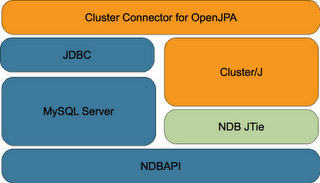If you want to try out the beta features in MySQL Cluster 7.1 then you can either use the appropriate binaries or you can build it for yourself from source. Here I explain how to do this on LINUX.
Note that if you want to make use of OpenJPA then you first need to install OpenJPA and Connector/J.
The example here was on Fedora12 with the MySQL Cluster 7.1.2 source:
CFLAGS=”-O3″ CXX=gcc CXXFLAGS=”-O3 -felide-constructors -fno-exceptions -fno-rtti” ./configure -prefix=/usr/local/mysql –enable-assembler –with-mysqld-ldflags=-all-static –with-plugins=max –with-openjpa –with-classpath=/usr/local/openjpa/openjpa-1.2.1.jar:/usr/local/openjpa/lib/geronimo-jpa_3.0_spec-1.0.jar:/usr/local/openjpa/lib/geronimo-jta_1.1_spec-1.1.jar –with-extra-charsets=all
make
make install
That’s it! Obviously, the exact location of the OpenJPA jars will depend on where you installed it. Note that for ‘make install’ you need to run it from an account that has access to /usr/local
I’ll follow up a little later with a post with example applications (in the mean time refer to this tutorial or the MySQL Cluster for Java on-line documentation) but FYI these are the options I use to compile and run my test aps:
ClusterJ:
javac -classpath /usr/local/mysql/share/mysql/java/clusterj-api.jar:. Main.java Employee.java
java -classpath /usr/local/mysql/share/mysql/java/clusterj.jar:. -Djava.library.path=/usr/local/mysql/lib/mysql/ Main
ClusterJPA:
javac -classpath /usr/local/mysql/share/mysql/java/clusterjpa.jar:/usr/local/openjpa/openjpa-1.2.1.jar:/usr/local/openjpa/lib/geronimo-jpa_3.0_spec-1.0.jar:. Main.java Employee.java Department.java
java -Djava.library.path=/usr/local/mysql/lib/mysql/ -classpath /usr/local/mysql/share/mysql/java/clusterjpa.jar:/usr/local/openjpa/openjpa-1.2.1.jar:/usr/local/openjpa/lib/*:/usr/local/connectorj/mysql-connector-java-5.1.12-bin.jar:. Main