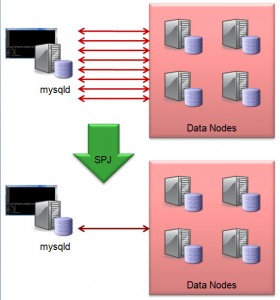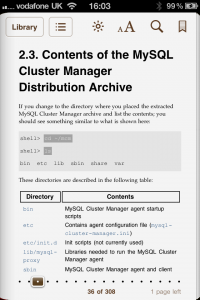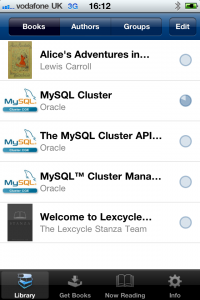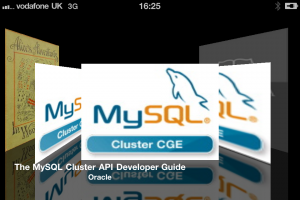If you weren’t able to attend Oracle OpenWorld or didn’t get chance to visit the MySQL demo booths then you can watch a recording of the demo here. The video gives a brief description of MySQL Cluster and then dives into a series of demos showing MySQL Cluster’s ability to cope with a number of events without losing service – including node failure, on-line upgrades and on-line horizontal scaling.
Tag Archive for MySQL Cluster
Glimpse of the future – massively improved JOIN performance for MySQL Cluster
A great chance to find out about the “SPJ” project that’s under way to improve the performance of complex table JOINs. A free webinar has been scheduled for Thursday, November 04 at 09:00 Pacific time (16:00 UK; 17:00 Central European Time) – just register for the webinar at mysql.com. Even if you can’t attend, by registering you’ll get an email telling you where to watch the replay shortly after the webinar.
MySQL Cluster performance has always been extremely high and scalable when the work load is primarily primary key reads and write but complex JOINS (many tables in the JOIN and/or a large number of results from the first part of the query) have traditionally been much slower than when using other storage engines. Work is underway to address this and SPJ is the name we’ve been using.
Traditionally, JOINs have been performed as Nested Loop JOINs in the MySQL Server which is fine when all of the data is held there (e.g. MyISAM) but when the data is held externally (in Cluster’s case, in the data nodes) it can result in a massive amount of messaging. SPJ works by pushing the processing of JOINs down into the data nodes where they can be performed much more efficiently as the data is local.
As well as finding out about the implementation, you’ll also learn:
- What queries benefit -> how you might tweak you application to get the biggest benefits
- The kind of performance improvements you might expect to see
- How to try the (pre-GA!) software for yourself.
Note that (as always) Oracle reserves the right to alter the timing and/or existence of new product releases.
Tweet
New white paper – MySQL Replication – Enhancing Scalability and Availability with MySQL 5.5
A new white paper has been published that covers MySQL Replication – background information, how it works, how to use it and what’s new in MySQL 5.5. Simply register for the white paper at mysql.com and you’ll be sent your free copy.
The paper starts by covering the fundamental concepts behind replication such as the difference between synchronous and asynchronous replication and the idea behind semisynchronous replication.
It goes on to describe the common use-cases for replication – scaling out, high availability, geographic redundancy and offloading backups or analytics.
Various replication topologies are discussed from simple master-slave to multi-master rings.
As the title of the paper suggests, the paper covers the significant replication changes introduced in MySQL 5.5:
- Semisynchronous replication: Improved resilience by having master wait for slave to persist events.
- Slave fsync tuning & Automatic relay log recovery: Option to dictate when relay logs are written to disk rather than relying on default operating system behavior; set sync_relay_log=1 to ensure that no more than 1 statement or transaction is missing from the relay log after a crash. The slave can now recover from corrupted relay logs by requesting corrupt entries to be resent from the master. Three new options are introduced (sync-master-info, sync-relay-log and sync-relay-log-info)
- Replication Heartbeat: Automatically checks the status of the connection between the master and the slave(s), allowing a more precise failure detection mechanism. Can detect loss of connection within milliseconds (configurable). Avoid unnecessary relay log rotation when the master is idle.
- Per server replication filtering: When a server is removed from a replication ring, a surviving server can be selected to remove its outstanding replication messages once they’ve been applied by all servers.
- Precise Slave Type Conversions: Allows different types to be used on the master and slave, with automatic type promotion and demotion when using row-based replication (already possible with statement-based replication)
- Individual Log Flushing: Selectively flush server logs when using ‘FLUSH LOGS’ for greater control
- Safe logging of mixed transactions: Replicate transactions containing both InnoDB and MyISAM changes
To be better able to use replication, it helps to understand the basics about how MySQL Replication has been implemented – for example the roles of the binary and relay logs and so this is covered.
Perhaps the most useful sections are those that actually walk through using MySQL Replication – specifically these activities:
- Configuring, running and testing replication
- Migrating from traditional asynchronous replication to semisynchronous replication
- Administering & monitoring replication (including MySQL Enterprise Monitor)
- Failover and recovery
Replication is a little different when using MySQL Cluster; most significantly because you can have multiple MySQL Servers and other application nodes modifying the same database but also because the domains where MySQL Cluster has been used have required extreme High Availability and so there are Cluster-unique features such as active-active replication with conflict detection and resolution. This paper isn’t focussed on MySQL Cluster but a summary of these differences is included.
Tweet
MySQL Cluster 7.1.8 binaries released
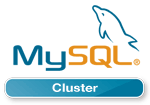 The binary version for MySQL Cluster 7.1.8 has now been made available at http://www.mysql.com/downloads/cluster/
The binary version for MySQL Cluster 7.1.8 has now been made available at http://www.mysql.com/downloads/cluster/
A description of all of the changes (fixes) that have gone into MySQL Cluster 7.1.8 (compared to 7.1.5) can be found in the official MySQL Cluster documentation.
Tweet
MySQL Cluster session from Oracle OpenWorld – replay is available.
 As part of “MySQL Sunday” at this year’s Oracle Open World, Mat Keep and I presented on the MySQL Cluster architecture and the latest features. If you weren’t able to attend then you can watch/listen to the replay here.
As part of “MySQL Sunday” at this year’s Oracle Open World, Mat Keep and I presented on the MySQL Cluster architecture and the latest features. If you weren’t able to attend then you can watch/listen to the replay here.
Tweet
MySQL Cluster documentation on iPhone/iPad
MySQL documentation has now been made available in ePub format (fetch the MySQL Cluster versions from http://dev.mysql.com/doc/index-cluster.html ). This format is intended for various book readers.
I’ve tried it on 2 iPhone applications; Apple’s iBooks and the iPhone version of Stanza. The documents render well in both applications but as with most reference books you get the best results if you reduce the font size so that you get more on the screen at once.
With both applications, you can add the books through iTunes but Stanza also has the advantage that if you browse to the document in Opera on the iPhone then it gives you the option of opening it in Stanza – cutting out the need to use iTunes. I also prefer the rendering in Stanza. The only problems I’ve come across with Stanza is that you have to add the cover images yourself (if you care) – not a huge problem.
Tweet
MySQL Cluster 7.1.5 binaries released
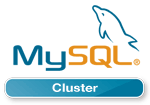 The binary version for MySQL Cluster 7.1.5 has now been made available at http://www.mysql.com/downloads/cluster/
The binary version for MySQL Cluster 7.1.5 has now been made available at http://www.mysql.com/downloads/cluster/
A description of all of the changes (fixes) that have gone into MySQL Cluster 7.1.5 (compared to 7.1.4) can be found in the MySQL Cluster 7.1.5 Change Log.
Tweet
Upcoming webinar: MySQL Cluster deployment best practices
On Wednesday 25 August, Johan Anderson and Mat keep will be presenting a free webinar on the best practices for deploying MySQL Cluster. If you’d like to attend then just register here.
Johan has years of MySQL Cluster professional services experience – and so if you’re interested in deploying a product ready MySQL Cluster database then this is a must-view session. Even if you can’t make it live, register anyway and you’ll be sent a link to the recording and charts afterwards.
Content
An invaluable session for those who are about to, or who already have, deployed MySQL Cluster. Delivered by the lead MySQL Cluster professional services consultant in Oracle, this session will present best practices on deploying MySQL Cluster in order to accelerate time to service with the highest levels of availability and performance to support your most critical web and telecoms applications.
The session will cover:
- identifying suitable applications for MySQL Cluster
- comparing differences in functionality and configuration with InnoDB
- using triggers and stored procedures to implement foreign key functionality
- hardware, networking and file system selection
- dimensioning and capacity planning
- configuration best practices
- disk data deployment
- administration and monitoring
- services available to get started
WHEN
Tweet
Install, configure and run MySQL Cluster – demo video
There is a new video available: Demonstration of installing, configuring and running MySQL Cluster (LINUX) to accompany the MySQL Cluster Quick Start guides. The Flash video video lasts for about 7 minutes.
If you aren’t able to view Flash on your device then a (poorer quality) version is included here – watch the Flash version if you’re able to!
Tweet
Replacing MEMORY storage engine with MySQL Cluster
Many people use the MySQL MEMORY storage engine for applications where they don’t need their data to be highly available or even survive restarts. Where this works best is for applications that are dominated by reads and (obviously) where the data doesn’t need to survive any kinds of problems (or where it can be recovered from another source). Typical applications are :
- Caching of small tables to reduce the latency of database look-ups.
- Simple session management (i.e. with no analytics or reporting on the session data).
- Buffering of multiple updates for batched inserts into tables managed by other MySQL storage engines. (Note requires additional custom application development).
While great for some applications (at least initially), as the application requirements start to grow (need for transactions, data persistence/durability, increasing number of write operations, need to scale) then either you need to migrate away from MEMORY or implement more and more data management functionality needs in your application.
Why not consider using MySQL Cluster instead? While the headline Cluster configurations may scale out horizontally and provide 99.999+% availability, it is simple to configure out those features to provide a pure-memory, single host database as described in “How can a database be in-memory and durable at the same time?“. What’s more if/when you need to add extra capabilities such as ACID transactions, scalability and high availability then those features are all available to you.
If you’re constrained to a single server and your application only reads data then there is a performance impact in using MySQL Cluster (in benchmarks, throughput was 3x higher for MEMORY) but remember that you can scale out MySQL Cluster to increase performance and for models with modest write rates MySQL Cluster provides a massive performance boost even when constrained to 1 server (as shown in the graph at the head of this post, Cluster delivers a 30x improvement performance improvement when running a Sysbench benchmark – together with a 3x reduction in latency). The biggest single reason for the massive performance difference is that MySQL Cluster has row-based locks whereas MEMORY uses table-level locks.
For a more detailed comparison, take a look at the new “Scaling Web Services with MySQL Cluster: An Alternative to the MySQL Memory Storage Engine” white paper and/or listen to the associated webinar.
Migrating Data from The Memory Storage Engine to MySQL Cluster
As a starting point, it is important to understand that the MySQL Server (mysqld) binary that is provided as part of MySQL Community Edition or MySQL Enterprise Server is not suitable for use with MySQL Cluster. Therefore it is necessary to migrate your database to an instance of mysqld that is packaged with the MySQL Cluster software.
This post looks at how to migrate your data from a ‘regular’ MySQL Server to MySQL Cluster. Although MySQL Cluster is typically run over multiple servers to provide High Availability (HA), for this example migration it is run on a single server (the logic being that we’re replacing a MEMORY database that has no HA requirements). If you want to move to a HA configuration then the main change is that the MySQL Cluster configuration should include more nodes (processes) and they should be spread across multiple physical hosts. The example actually goes a step further in compromising HA and turns off the checkpointing of data to disk for the migrated tables – getting closer to the behavior of MEMORY tables.
For this example, there are assumed to be 2 MySQL installations on the server – the original binaries in <mysql-bin> and the ones for MySQL Cluster in <mysql-cluster-bin>.
Data in MyISAM and InnoDB tables (including system data such as user privileges and stored procedures) will appear in the new MySQL Server automatically. By default the contents (but not schema) for the MEMORY tables will be lost. If it is important to keep that MEMORY data then use the mysqldump command to make a copy:
[my_db]$ <mysql-bin>/mysqldump -h 127.0.0.1 -P3306 -u root --no-create-db --no-create-info --result-file=./data.txt --databases clusterdb > memory_data.txt
Create a new configuration file for the MySQL Cluster deployment:
my_db/conf/config.ini:
[ndbd default] noofreplicas=1 datadir=/home/billy/mysql/my_db/data DataMemory=1000M IndexMemory=10M
[ndbd] hostname=localhost
[ndb_mgmd] hostname=localhost datadir=/home/billy/mysql/my_db/data
[mysqld]
Start up the management node and data node for the Cluster:
[my_db]$ <mysql-cluster-bin>/ndb_mgmd -f conf/config.ini --configdir=./conf/ --initial [my_db]$ <mysql-cluster-bin>/ndbd -c 127.0.0.1:1186
Wait until the nodes are started:
[my_db]$ <mysql-cluster-bin>/ndb_mgm -e show
Connected to Management Server at: localhost:1186 Cluster Configuration ---------------------
[ndbd(NDB)] 1 node(s) id=1 @127.0.0.1 (mysql-5.1.44 ndb-7.1.3, Nodegroup: 0, Master)
[ndb_mgmd(MGM)] 1 node(s) id=2 @127.0.0.1 (mysql-5.1.44 ndb-7.1.3)
[mysqld(API)] 1 node(s) id=3 (not connected, accepting connect from any host)
Edit the configuration file (from the original MySQL Server) by adding the highlighted rows:
my_db/conf/my.cnf:
[mysqld] ndbcluster datadir=/home/billy/mysql/my_db/data basedir=/usr/local/mysqlc # The MySQL Cluster installation, not the original
Stop the original MySQL Server:
[my_db]$ <mysql-bin>/mysqladmin -u root -h 127.0.0.1 -P 3306 shutdown
Start the new MySQL Server:
[my_db]$ <mysql-cluster-bin>/mysqld --defaults-file=conf/my.cnf &
Make sure that the original database is upgraded so that the MySQL Cluster version of mysqld can properly use it and you get all of the benefits (for example, real-time reporting with ndbinfo):
[my_db]$ <mysql-cluster-bin>/mysql_upgrade
Convert the MEMORY tables into MySQL Cluster ones (engine=ndb) with checkpointing to disk (logging) turned off:
[my_db]$ <mysql-cluster-bin>/ mysql -u root -h 127.0.0.1 -P 3306
mysql> SET ndb_table_no_logging=1; mysql> ALTER TABLE tab1 engine=ndb; mysql> ALTER TABLE tab2 engine=ndb; mysql> ALTER TABLE tab3 engine=ndb; mysql> SET ndb_table_no_logging=0;
If the contents of the MEMORY tables were backed up then that data can optionally be loaded at this point (original MyISAM and InnoDB table data will already be populated):
mysql> SOURCE memory_data.txt;
Finally, if there is any intent to use MySQL replication with the new version of the database then check that each of the tables has a primary key defined. If there is a table without a primary key then either make one or more of the existing columns be the primary key or add a new, auto-incrementing one:
mysql> ALTER TABLE tab1 ADD COLUMN id BIGINT AUTO_INCREMENT PRIMARY KEY;
This procedure involves loss of service while the data is migrated (it assumes that there is not enough memory available on the server for both databases to exist in parallel). If there is extra capacity available (at least during the migration) then it is possible to avoid the downtime by using replication.
In many cases, the migration would not be from a single MySQL Server to a single-server MySQL Cluster deployment, but instead from a pool of independent MySQL Servers (where the application shards data across them) to a multi-server MySQL deployment. This allows the application to stop sharding the data as all mysqld instances in the Cluster have visibility of all of the data. In this scenario, if the data from the original MySQL Servers needs to be maintained then a mysqldump would be performed on each of those Servers (for all tables) and the data loaded into any of the MySQL Servers in the MySQL Cluster deployment.
Tweet